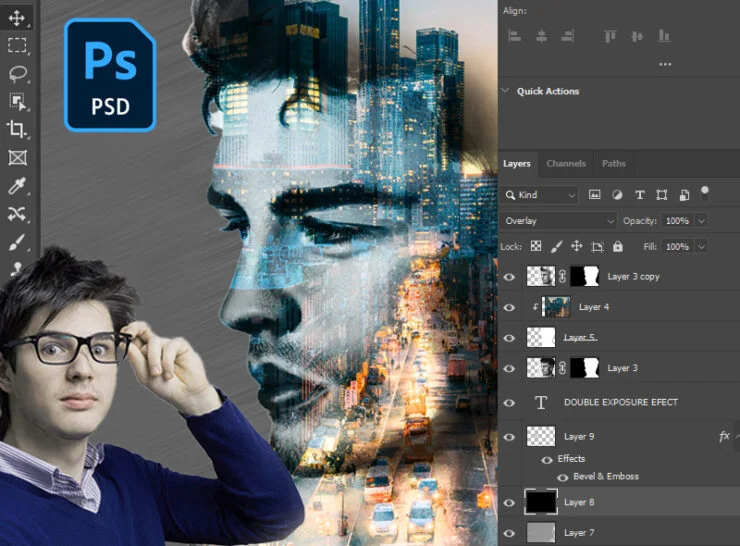
In today’s digital age, businesses are constantly striving to stand out. One of the most powerful tools in a marketer’s arsenal is the ability to create visually engaging digital marketing materials. Whether it’s for social media, email campaigns, or website banners, the design can make or break a brand’s message. Adobe Photoshop is a cornerstone software for creating these materials, thanks to its robust features and versatility. Here’s a deeper look into how Photoshop can be used to create impactful Digital Marketing Materials that grab attention and drive results.
1.Understanding the Importance of Digital Marketing Materials
In today’s digital age, businesses rely heavily on online platforms to reach and engage their target audience. Digital Marketing Materials are the cornerstone of this online presence. These are the visual and textual elements that represent your brand across various digital channels.
Why are Digital Marketing Materials Crucial?
Brand Building & Recognition:
Consistent use of Digital Marketing Materials (logos, color palettes, fonts) across all platforms strengthens brand identity and makes it instantly recognizable.
High-quality visuals and engaging content leave a lasting impression on your audience.
Increased Visibility & Reach:
Eye-catching Digital Marketing Materials (social media graphics, website banners, video thumbnails) attract attention and encourage clicks, expanding your reach.
Shareable content (infographics, short videos) can go viral, exponentially increasing your brand’s visibility.
Improved Engagement & Conversions:
Compelling Digital Marketing Materials (clear calls-to-action, persuasive copy) motivate users to take the desired action, such as making a purchase, signing up for a newsletter, or requesting a demo.
High-quality visuals and interactive elements can enhance user experience and keep them engaged with your brand.
Building Trust & Credibility:
Professional and well-designed Digital Marketing Materials convey a sense of professionalism and trustworthiness.
Cost-Effective Marketing:
Digital Marketing Materials can be created and distributed at a relatively low cost compared to traditional marketing methods.
You can easily track the performance of your campaigns and adjust your strategy accordingly.
Key Considerations for Effective Digital Marketing Materials:
Target Audience: Tailor your materials to resonate with the specific needs and preferences of your target audience.
Brand Consistency: Maintain a consistent brand voice and visual identity across all channels.
High-Quality Visuals: Use high-resolution images, videos, and graphics that are visually appealing and engaging.
Clear & Concise Messaging: Keep your message concise, clear, and easy to understand.
Strong Call-to-Actions: Encourage users to take the desired action with clear and compelling calls-to-action.
Mobile Optimization: Ensure your materials are optimized for viewing on all devices, especially mobile.
Regular Updates: Regularly refresh your Digital Marketing Materials to keep them relevant and engaging.
Data-Driven Approach: Track the performance of your campaigns and use data to refine your strategy.
By creating and utilizing effective Digital Marketing Materials, businesses can build strong brand awareness, increase engagement, drive conversions, and achieve their marketing goals in the competitive digital landscape.
2. The Role of Photoshop in Digital Marketing

Photoshop is an indispensable tool for creating visually compelling and on-brand Digital Marketing Materials. Its powerful editing capabilities empower marketers to:
Craft Professional Designs: Even without advanced design skills, marketers can leverage Photoshop’s intuitive interface to produce high-quality visuals.
Enhance Brand Consistency: Photoshop ensures consistent brand application across all Digital Marketing Materials. By maintaining a centralized library of brand assets (logos, fonts, colors) within Photoshop, marketers can easily create cohesive designs for social media posts, website graphics, email campaigns, and more.
Create Engaging Visual Content:
Social Media Graphics: Design eye-catching posts, stories, and video thumbnails that capture attention and drive engagement.
Website Graphics: Create stunning hero images, banners, and infographics that enhance user experience and convey key messages.
Email Marketing: Design visually appealing email templates that improve open rates and click-throughs.
Online Advertising: Craft compelling banner ads and display ads that stand out from the competition.
Improve Image Quality: Enhance product photography, retouch images, and remove unwanted elements to create high-quality visuals for online platforms.
Experiment with Creative Concepts: Photoshop’s advanced features, such as layers, filters, and blending modes, allow marketers to experiment with different design styles and explore creative concepts.
Key Photoshop Features for Digital Marketing:
Layers: Organize and edit different elements of a design independently, making it easy to make changes and experiment with different versions.
Filters: Apply a wide range of effects, from simple adjustments like sharpening and blurring to more complex artistic filters.
Color Correction: Adjust color balance, brightness, contrast, and saturation to enhance the visual appeal of images.
Type Tools: Create professional typography with a variety of fonts, styles, and effects.
Selection Tools: Precisely select and isolate specific areas of an image for editing or manipulation.
By mastering the fundamentals of Photoshop, marketers can significantly enhance their ability to create impactful Digital Marketing Materials that resonate with their target audience and drive business growth.
3. Essential Photoshop Skills for Creating Impactful Digital Marketing Materials
To effectively create engaging and impactful Digital Marketing Materials, mastering these Photoshop skills is crucial:
Layering: This fundamental technique allows you to work on different elements of your design independently. By placing images, text, and graphics on separate layers, you can easily edit, adjust, and experiment without affecting the entire composition. This flexibility is invaluable when creating visually appealing Digital Marketing Materials, such as social media posts, banners, and website graphics.
Typography: The choice of font significantly impacts the overall mood and message of your Digital Marketing Materials. Photoshop provides a vast library of fonts and offers powerful text effects, enabling you to:
Express Brand Voice: Select fonts that accurately reflect your brand’s personality – whether it’s playful, sophisticated, or bold.
Improve Readability: Ensure your text is easily legible across different platforms and devices.
Create Visual Hierarchy: Use font size and style to guide the viewer’s attention to key information.
Image Manipulation: High-quality visuals are essential for capturing attention in the digital world. Photoshop’s image editing tools allow you to:
Enhance Image Quality: Improve clarity, remove blemishes, and adjust color to make your images visually stunning.
Resize and Crop: Optimize images for different platforms and formats, ensuring they look sharp and professional.
Blend Images: Create unique and eye-catching visuals by seamlessly combining multiple images.
Color Grading and Adjustments: Color plays a vital role in brand recognition and emotional impact. Photoshop provides precise color control, allowing you to:
Maintain Brand Consistency: Ensure your Digital Marketing Materials adhere to your brand’s color palette.
Evoke Emotions: Use color theory to evoke specific feelings in your audience.
Correct Color Imbalances: Adjust color tones to ensure your images look their best.
Smart Objects and Filters: These powerful tools streamline your workflow and help you achieve professional results:
Smart Objects: Maintain image quality even when scaling or applying multiple edits. This is crucial when creating responsive designs for various platforms.
Filters: Quickly apply artistic effects, add textures, and create unique visual styles to your Digital Marketing Materials.
4.Designing for Different Platforms: Optimizing Digital Marketing Materials
In the dynamic world of digital marketing, reaching your target audience effectively requires a multi-channel approach. This means your Digital Marketing Materials – from social media posts and website banners to email campaigns and online ads – need to look sharp and perform optimally across various platforms.
Photoshop provides the tools and flexibility to achieve this by allowing you to:
Create platform-specific designs:
Social Media: Tailor your designs to the unique dimensions and aspect ratios of platforms like Facebook, Instagram, Twitter, TikTok, and LinkedIn.
Websites and Blogs: Design responsive banners, hero images, and featured graphics that adapt seamlessly to different screen sizes and devices.
Email Marketing: Create visually appealing email headers and footers that render correctly across various email clients and devices (desktops, tablets, and smartphones).
Online Advertising: Design high-quality ad creatives for Google Ads, social media ads, and display ads, ensuring they capture attention and drive conversions.
Optimize for different file formats:
JPEG: Ideal for photos and images with high color depth.
PNG: Supports transparency and is suitable for logos, icons, and graphics with sharp edges.
GIF: Supports animation and is commonly used for short, engaging loops.
SVG: A vector format that scales without losing quality, perfect for logos and icons that need to be used at various sizes.
Adjust image size and resolution:
Resolution: Ensure high-resolution images for print materials and lower-resolution images for web and social media to optimize file size and loading times.
Dimensions: Precisely control the dimensions of your designs to fit specific platform requirements and avoid cropping or distortion.
By leveraging Photoshop’s capabilities, you can create visually stunning and impactful Digital Marketing Materials that resonate with your audience across all channels. This ensures your brand message is delivered consistently and effectively, maximizing your marketing efforts and achieving your campaign goals.
Key Takeaways:
Designing for different platforms is crucial for the success of your Digital Marketing Materials.
Photoshop provides the tools and flexibility to create platform-specific designs, optimize file formats, and adjust image size and resolution.
By utilizing these features, you can ensure your Digital Marketing Materials are visually appealing, high-quality, and perform optimally across all channels.
5. The Power of Branding: Unlocking Digital Marketing Success
In the bustling digital landscape, your brand is your most valuable asset. Consistent branding is the cornerstone of successful Digital Marketing Materials. Photoshop empowers you to:
Establish Brand Identity:
Logo Integration: Seamlessly incorporate your logo into all your designs, ensuring instant brand recognition.
Color Harmony: Utilize your brand colors throughout your materials – from website banners to social media posts – creating a visually cohesive and memorable experience.
Font Selection: Choose fonts that reflect your brand’s personality and tone. Whether it’s a sleek, modern typeface or a classic, elegant font, consistency is key.
Boost Brand Recall:
Visual Consistency: Consistent branding across all your Digital Marketing Materials – website, social media, email campaigns, online ads – creates a strong visual identity that resonates with your audience.
Increased Brand Awareness: When your audience encounters your brand consistently, it reinforces brand recognition and fosters a deeper connection.
Build Trust and Credibility:
Professionalism: Well-branded Digital Marketing Materials convey professionalism and credibility.
Customer Loyalty: Consistent branding builds trust and loyalty among your target audience, making them more likely to engage with your brand and become repeat customers.
Enhance Brand Value:
Differentiation: Strong branding differentiates your business from competitors, making you stand out in a crowded market.
Increased ROI: Consistent branding can significantly improve the return on investment for your Digital Marketing Materials by enhancing brand awareness and driving customer engagement.
By leveraging the power of Photoshop and adhering to your brand guidelines, you can create Digital Marketing Materials that are not only visually appealing but also effective in achieving your marketing objectives.
Key Takeaways:
Consistency is Key: Maintain consistent branding across all your Digital Marketing Materials.
Brand Identity: Establish a strong brand identity through logo integration, color harmony, and font selection.
Audience Impact: Consistent branding enhances brand recall, builds trust, and increases brand value.
6. Incorporating Creativity for Impact in Your Digital Marketing Materials
While Photoshop is a powerful technical tool, its true strength lies in its ability to spark creativity. Digital marketing materials, whether they be social media posts, website banners, email newsletters, or online ads, thrive on visual appeal and originality.
Here’s how you can leverage Photoshop’s creative potential to enhance your digital marketing materials:
Experiment with Visual Layers:
Textures: Add depth and character to your designs by layering textures like wood grain, fabric, or marble.
Gradients: Create smooth transitions between colors to evoke a sense of depth and atmosphere.
Blending Modes: Experiment with blending modes to achieve unique color combinations and visual effects.
Embrace Motion:
GIFs and short videos: Add subtle motion effects like subtle animations or transitions to capture attention and make your materials more engaging.
Interactive elements: Incorporate interactive elements such as hover effects, rollovers, and micro-interactions to encourage audience engagement.
Focus on Emotional Impact:
Storytelling: Use visuals to tell a compelling brand story that resonates with your target audience.
Evoke emotions: Aim to evoke specific emotions such as joy, excitement, trust, or nostalgia through your visual choices.
Encourage participation: Design materials that encourage audience interaction, such as user-generated content campaigns or contests.
By embracing creativity within your Photoshop workflow, you can transform your digital marketing materials from static visuals into dynamic experiences that captivate your audience and drive meaningful results.
Key Takeaways:
Creativity is crucial for making your digital marketing materials stand out in a crowded online landscape.
Photoshop provides a wealth of tools and techniques for unleashing your creative potential.
Focus on experimenting with visual layers, incorporating motion, and creating emotionally resonant designs.
By implementing these strategies, you can elevate your digital marketing materials to a new level of impact and achieve your marketing goals.
7. Collaboration and Feedback: A Key to Successful Digital Marketing Materials

In the fast-paced world of digital marketing, collaboration and feedback are paramount. Photoshop, with its powerful features and cloud integration, significantly enhances this crucial aspect of creating effective marketing materials.
-
Real-time Collaboration: Photoshop’s cloud-based tools allow team members, clients, and stakeholders to access and work on projects simultaneously. This real-time collaboration streamlines the review and approval process, minimizing delays and ensuring everyone is on the same page.
-
Efficient Feedback Loops: Photoshop facilitates efficient feedback loops. Designers can easily share their work with clients and receive specific, actionable feedback directly within the platform or through integrated communication channels. This direct and immediate feedback loop helps refine designs quickly and ensures the final product aligns perfectly with client expectations.
-
Improved Communication and Transparency: By fostering seamless collaboration, Photoshop improves communication and transparency among all stakeholders involved in the creation of digital marketing materials. This clear and open communication minimizes misunderstandings and ensures everyone is aligned with the overall marketing goals.
-
Faster Time-to-Market: With streamlined collaboration and rapid feedback cycles, Photoshop helps accelerate the entire design and approval process. This translates to faster time-to-market for digital marketing campaigns, allowing businesses to capitalize on timely opportunities and stay ahead of the competition.
By leveraging Photoshop’s collaborative features, digital marketing teams can streamline their workflows, improve communication, and ultimately create more effective and impactful marketing materials that resonate with their target audience.
Key Takeaways:
- Photoshop’s cloud-based tools enable real-time collaboration among team members, clients, and stakeholders.
- Efficient feedback loops facilitate rapid design iterations and ensure client satisfaction.
- Improved communication and transparency minimize misunderstandings and ensure alignment with marketing goals.
- Faster time-to-market allows businesses to capitalize on opportunities and stay ahead of the competition.
By incorporating these collaborative advantages, Photoshop becomes an indispensable tool for creating high-quality, impactful digital marketing materials that drive business success.
Conclusion: Photoshop as a Key Player in Digital Marketing Success
Creating compelling Digital Marketing Materials requires more than just good images or catchy slogans. It’s about crafting an experience that speaks to your audience, delivers your message effectively, and enhances your brand’s identity. With Photoshop, digital marketers have the power to create professional, high-quality designs that elevate every marketing campaign. Whether you’re working on a simple social media post or a large-scale ad campaign, mastering Photoshop is a valuable skill that will help you create digital materials that not only capture attention but also drive results.
By leveraging Photoshop’s extensive features and tools, you can bring your digital marketing vision to life, turning simple graphics into impactful visuals that resonate with your audience and amplify your brand’s presence online.

